From the moment Microsoft Flight Simulator’s newest release was announced in June 2019, people and communities at large have been comparing the new sim with the now veteran X-Plane 11. For some, the emergence of this new sim would surely kill X-Plane altogether. For others, the new Flight Simulator was seen as an upstart without the depth of experience to make it worth spending any time with. Having spent a fair bit of time with both sims I decided to fire up the latest version of both for a little experiment. I wanted to set myself up with a basic VFR flight experience with the same route on the same morning with the same live weather and in the same aircraft to see just how different my experience was.
How I setup the comparison
Comparing X-Plane 11 and Microsoft Flight Simulator is not a straightforward experience. Although both are civil aviation flight sims, they both have strengths and weaknesses that actually make them hard to compare.
I could compare X-Plane 11 with stock aircraft and scenery only but X-Plane doesn’t truly shine unless you take advantage of its open architecture and load in some scenery. Flight Simulator on the other hand has a ton of advantages right out of the gate and some disadvantages that can’t be easily solved without a direct update from the developers.
So, for this comparison I used the following:
Microsoft Flight Simulator
- KTIW Tacoma Narrows airport by Orbx
X-Plane 11
- KTIW Tacoma Narrows airport by Orbx
- TrueEarth Washington State by Orbx
- DA62 by Aerobask
- AviTab
As for the actual test. I set myself up from one of my favourite payware airports in both MSFS and X-Plane 11. I am talking about the Tacoma Narrows (KTIW) airport to the south west of Seattle. This is an Orbx scenery pack that I bought for X-Plane 11 first and then ended up buying for MSFS as well. Starting from this airport from the same parking stand, I took off on runway 35, climbed to 8,000 feet on a VFR route that took me almost directly north to Friday Harbour airport (1WA9) and a landing on runway 15.
This is what I observed from both experiences.
Start-up and takeoff
To keep things as similar as possible, I programmed a very simple VFR point to point route using the G1000 (or X1000 in X-Plane) in the DA62. In Flight Simulator you can pre-program that route ahead of time using the flight map. In X-Plane the GUI doesn’t have the ability to program a route although there are many utilities and modules out there that can allow you to import a more complex route.
With MSFS, the DA62 start-up checklist is available as part of an interactive process. In X-Plane, Aerobask has a PDF manual with a checklist that you can reference in the cockpit using the AviTab addon. Both work although the MSFS one is more accessible.
Both aircraft have the same start-up procedure although the DA62 in MSFS requires that ELT warning be acknowledged and the transceiver be switched to the on position. Some switches in both have their own start-up and shutdown positions but essentially the experience is the same. The DA62 is very easy to start and get going so that makes this process quick and painless.
Taxing to the runway I appreciated the extra detail in the tarmac on MSFS but ultimately the feel of the two aircraft is remarkably similar on the ground. That same feel applies roughly to both on takeoff with takeoff speed being reached at roughly the same spot on the runway. Both aircraft feel roughly the same once the gear comes up although the MSFS version seems to need more nose up trim and the X-Plane version a little more back pressure to get it up off the runway.
Switching to autopilot and setting the aircraft to cruise is done exactly the same way. With NAV mode engaged, the altitude selector set, and VS mode set for 1000fpm climb rate, I slowly climbed away from KTIW and was on my way towards Friday Harbor.
Cruising along
Once flying along there were several things that I noticed on the route. First, my Orbx scenery package is set to SD right now as the HD version was taking up too much space. The HD version compares closely with what Microsoft can stream in but the SD version is, at lower altitudes, obviously less detailed. Still, once at 8500 feet, the experience is very similar in look. Both scenery experiences have very good autogen scenery that fill in the details and really help make the area come alive.
In both cases, the scenario was set to live weather and 10 am EST. I flew my flights approximately 30 minutes apart from each other so as to feed in as similar a live weather experience as possible. Both live weather systems placed a few scattered clouds in an otherwise clear day. Both had low level fog although the X-Plane version was more haze why the MSFS version had clearly defined fog patches. The real time snowpack tracking in MSFS also gave the nearby mountains of Olympic National Park plenty of snow right down in the valleys while the ones in X-Plane had snow on the peaks baked into the ortho-imagery.
Along the route, the MSFS weather engine seamlessly displayed changes in the weather pattern with the fog patches decreasing as I flew near Jefferson County Airport. The X-Plane version updated twice with a dramatically decreased ground visibility and increased haze on the first update and then much clearer weather again on the second update – with a discreet change in conditions each time. A more advanced payware weather engine would probably help here but I don’t have one of those (yet?). It’s also undeniable that MSFS’s volumetric cloud technology have influenced the industry and are among the best we’ve ever seen. X-Plane’s default cloud system by contrast is woefully outdated and most freeware and payware cloud packages don’t fully solve the issues that the sim has.
I also used time compression to speed the flight along in both cases. With MSFS, time compression remains a tricky thing as the whole simulation speeds up. That leads to performance issues, bobbing aircraft, and autopilot problems. X-Plane’s system is far superior as the aircraft simulation keeps going at regular 1x speed but the ground moves past at 2x, 4x or up to 16x times.
Engine failure and diversion

I didn’t plan it this way but I got distracted during the takeoff run on the DA62 in X-Plane. Here, Aerobask have programmed engine failures and over-rev situations into their simulation of the aircraft. I ran the aircraft’s engines too hard for too long and a fire broke out in the port engine. I decided to make the most of the situation and divert to Bremerton Airport (KPWT) nearby.
That’s one thing that just hasn’t happened to me in the DA62 in MSFS even when running the engine at full throttle the entire time. That said, in both aircraft I typically bring the power back once takeoff and climb has been established.
I repeated my flight to complete the experience.
Landing and shutdown
In both cases I approached Friday Harbour airport (1WA9) from almost identical speeds and altitudes and descended into the pattern with a left downwind onto runway 15 (in real life the pattern is right downwind).
Although my landing approaches were near identical I will say that the Microsoft Flight Simulator model for ground effect seems to produce gentler landings. In X-Plane I landed a bit hard (Volanta reported -461.8 fpm) while the same approach and method in MSFS produced a much softer landing (-168.46 fpm). In both cases I clearly need to work on my approach and perform softer landings but the differences in simulation are probably most notable here.
I taxied to the parking and shut my aircraft down to complete the scenario. MSFS’s Friday Harbour airport is highly detailed and one of the airports included in the sim. X-Plane’s version is not detailed and lacks any notable buildings and is probably not one of the airports that’s been touched up by the community gateway (I didn’t check). There is an Orbx Friday Harbour scenery pack available if I wanted to achieve a similar level of detail.
Overall thoughts
Die-hard sim pilots on either side of the MSFS vs X-Plane debate will probably not like what I have to say next. Simply: you can have an outstanding VFR experience in both sims and both sims have notable strengths and weaknesses to their experience when you do this.
Microsoft Flight Simulator has carved out a substantial part of the flight simulation world by offering almost everything you need in one package. Enthusiasm for X-Plane remains undiminished and continues to play to it’s own strengths of being a sim that can be easily extended and modified through freeware and paid add-ons. Both approaches have flaws and both can prove frustrating to use at times but when it comes down to setting up a good experience for a fun VFR flight – you can do it in both. Just a little more time and effort is needed for X-Plane. Both were closer together in experience than further apart and I think quite honestly that you can have a great time with both.
This article was more of a personal experiment for me than an in-depth comparison between the sims and there’s so much more that could be said about how the two compare but I think I set out to achieve everything I wanted to here. I didn’t compare IFR experiences and I didn’t make use of more advanced features of either sim but that wasn’t really the goal either. I just wanted to see which sim would let me have a nice relaxing sim experience… and the truth is that both of them can do the same job.






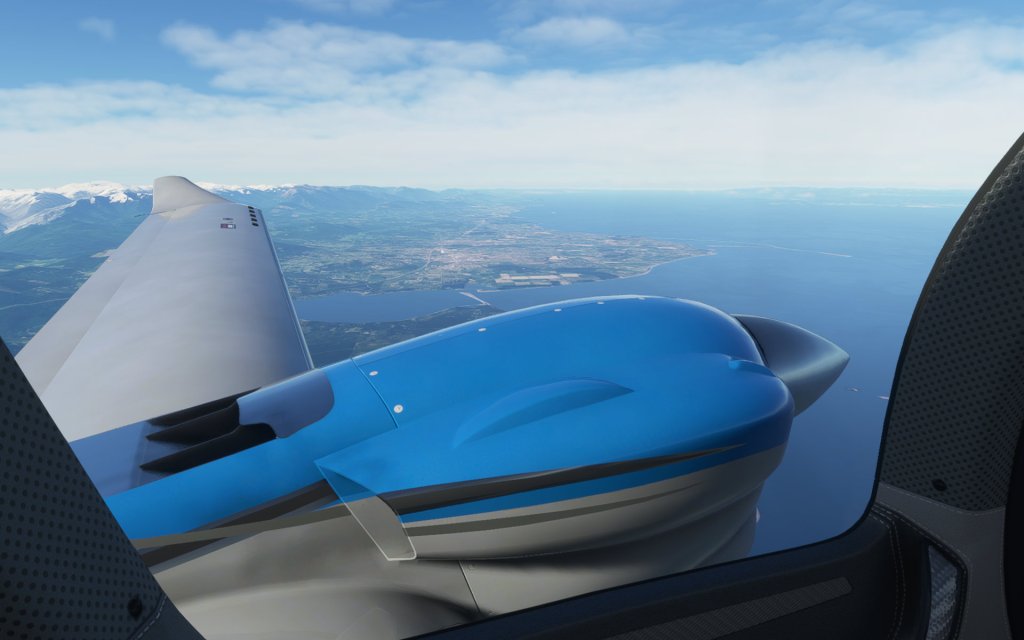





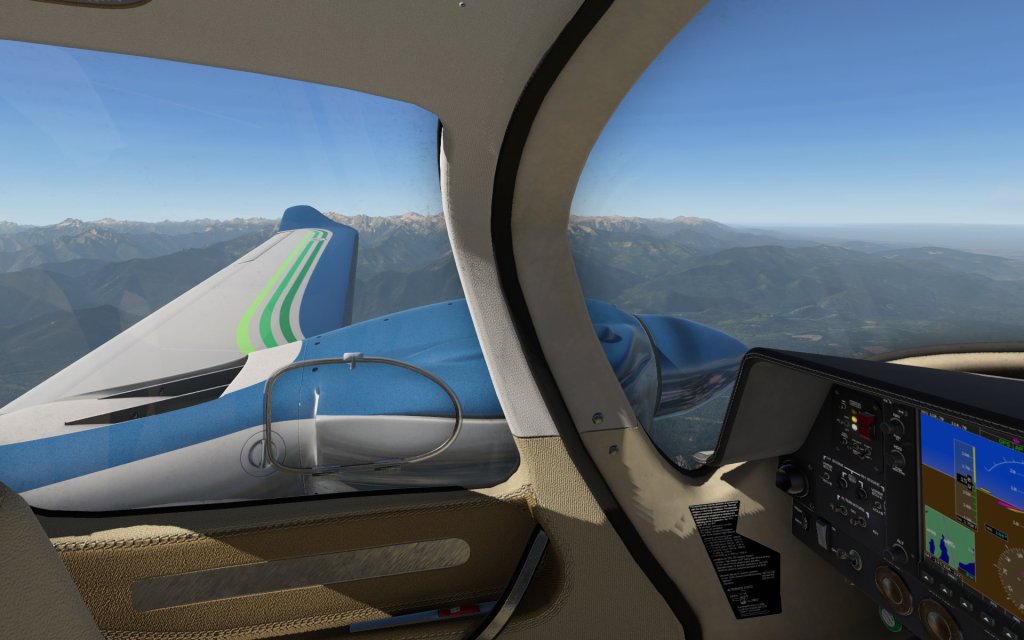









Take away the Orbx TE and Aerobask plane ($80+?) and the differences are more stark. Stock MSFS blows stock XP11 out of the water 😉 That said, I mostly fly XP11 because it has add-ons that make it the deepest civil sim available. I assume that will shift to MSFS over time, because the core of it is so much better.
LikeLiked by 2 people
Oh yeah absolutely. I definitely paid extra to make this all work and get it to a similar level.
Stock MSFS offers so much right out of the box. But as you and I have discussed many times, X-Plane has its charms!
LikeLiked by 1 person
Msfs is a disaster. And asobo is currently not interested in fixing anything. Since August last year no progress. Target audience is Xbox gamer sorry to say.
Comparing msfs with x-plane addons is fair imho. Nobody is interested in comparing today’s MSFS to a 3 or 4 year old software version without addons. Addons like orbx, study level aircrafts, weather addons, etc this is what reality in x-plane is today. I would even compare MSFS with a hotstart TBM-900 or torque sim SR-22. This is one of the advantages of x-plane, you have an open system you can patch easily.
At the end you can compare the pricing if you want. If somebody complains now that addon aircrafts do not exist for Microsoft ? Sorry. Not x-planes fault. But this can change over the time. Depending on SDK.
LikeLike
Hi Conan. I’m not sure if I can agree with some of that.
Objectively there are hundreds of improvements and fixes in each of the major sim updates. Is there a specific feature you want them to fix that hasn’t been addressed yet?
There are plenty of add-on aircraft for MSFS as well. Are you suggesting there aren’t?
LikeLiked by 2 people
I find myself in agreement to testing both with pay ware installed. While MSFS already has a lot of stuff out of the box, I’ve already bought planes and maps scenery for it, and once I get back into it again will definitely buy more.
I think for myself, the decider is that the MSFS visuals are more universally on par with DCS and Il-2, so it’s not graphically jarring going back and forth between them. But that’s a personal preference thing.
Competition in the market is generally a good thing 🙂
LikeLiked by 2 people
I’m a bit late to this party, but that was a great comparo!
How is your relative performance between the two? I’ve been going back and forth from XP to MSFS pretty regularly with various updates and a/c releases, and in nearly every case on my rig XP is a smoother experience performance-wise. With MSFS I definitely spend a lot more time playing the Graphics Settings minigame to find that perfect sweet spot compromise, and I do feel like a combination of lots of tweaking and performance improvements in the updates are showing results, but XP just…works. Which is really nice.
And yet still, whenever I see beautiful clouds out there in the real world, I inevitably think, “I should check those out in Flight Simulator when I get home.” And I’m rarely disappointed.
LikeLiked by 1 person
Thanks Drago!
MSFS has consumed most of my civil aviation time over the last several months as I’ve done several kinds of flights in the sim most of which I’ve been documenting on here.
Until recently it had been running exceptionally well for me. Most of the time I was getting 40ish FPS and things were smooth enough. The last patch has introduced several performance issues for me which have been frustrating to deal with and it sounds like we’ll have to wait for a fix to resolve them.
X-Plane 11 I just got back into. My FPS didn’t jump up very much at all from OpenGL to Vulkan (getting around 30-35fps) but the overall smoothness of the sim is very impressive. I’m reintroducing some visual enhancements this weekend so we’ll see if it gets bogged down by that or no.
LikeLiked by 1 person
A brief update. The Aerobask DA62 is actually quite the FPS hog and my tests with the Thranda Quest Kodiak this morning netted 45-55fps. So Vulkan really did boost my frame rates. Overall the sim feels considerably smoother too.
LikeLike
What do you think of trim in MFS2020 versus XP11 ?
LikeLike
Interesting feature to isolate but there is definitely a difference. X-Plane’s trim control is much more direct. MSFS control seems too gradual and then too much and it’s hard to find the right balance.
LikeLike