Following-up last night’s flight, I once again headed out in Microsoft Flight Simulator to see what the sim and its weather system was able to do showing what now appears to be a catastrophic category 4 storm. And I wasn’t alone either…
Storm chasing
Fed by real world data, it’s been interesting to see what the new sim can do with something as terrifying as a category four hurricane. There’s some things that the weather engine seems to be able to cope with and display and others that it struggles with. Still it’s been interesting to check out and I wasn’t alone tonight as there were hundreds of icons displayed on Microsoft’s World Map and dozens of visible nav lights showing up as I flew in and out of the storm.

Taking off from KLFT LaFayette airport in a TBM 930 I headed south attempting to find the eye of the storm. The TBM 930 was my aircraft of choice tonight because I learned yesterday that it has a functioning weather radar system as well as NEXRAD radar information being fed into the aircraft’s displays. I’m not clear if the King Air has any of those features so it was time to try this aircraft out.

Once in the air I turned south and headed for the storm. Climbing above 20,000 feet, I started to try out the aircraft’s radar systems. First, the NEXRAD system feeds radar from a vast network of stations into a cohesive image and in this case makes it available on the glass cockpit of the aircraft.

The TBM 930 has a couple more tricks up it’s sleeve as it is equipped with its own weather radar system with a horizontal and vertical display. This is the horizontal display showing radar contacts out ahead of the aircraft. I’m not sure if the 930 has a better weather radar, but my understanding is that earlier versions of the TBM’s weather radar is good out to only about 30-40nm while this one seems to be able to see well past that.

In the vertical display mode, the radar is supposed to be able to see the height and structure of the storms but I’m not sure if that’s working correctly here. Or I could be reading this wrong.

As I got closer that now familiar upper level cloud deck appeared and then more structure of the storm began to reveal itself.
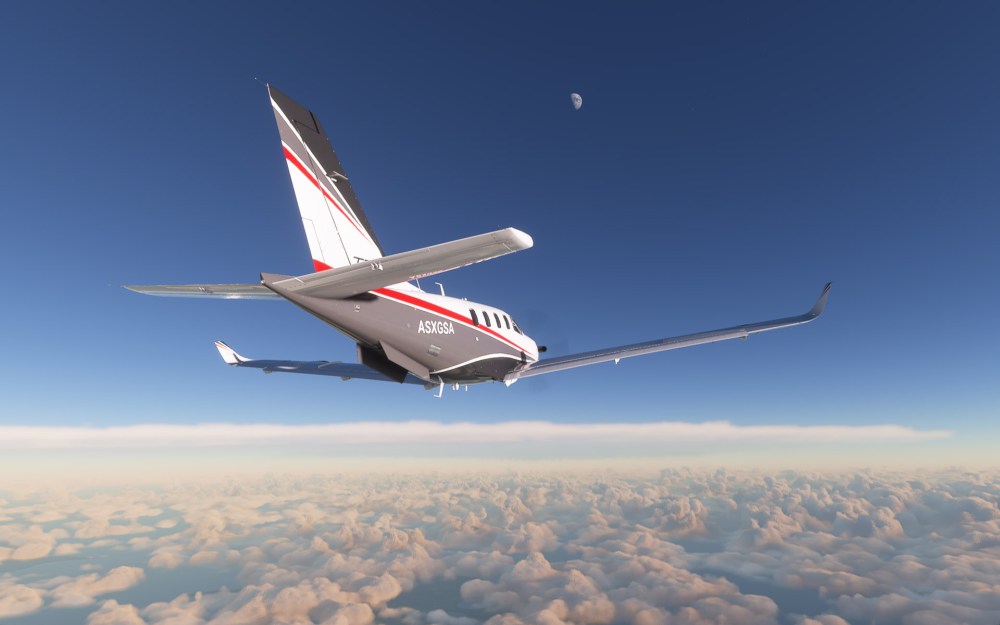
Several minutes past and I was much closer to the storm and the eye as it appearing on the NEXRAD display. It became clear to me by this point that the storm’s position in Flight Simulator wasn’t exactly where it was in real life appearing to be positioned where it was earlier in the day.

Almost twenty minutes later and I was into the upper levels of the storm at about 28,000 feet. The upper cloud deck appeared above while more dramatic and scattered clouds appeared below.
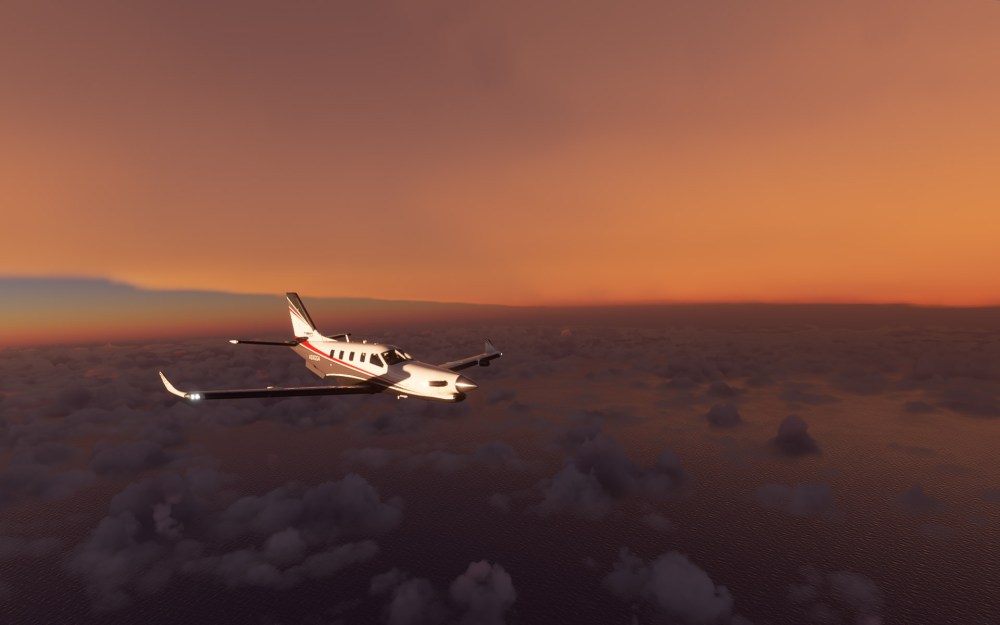
Ahead the sky was painted mostly orange and the radar was showing that I was entering into the more intense parts of the storm. So far it was all smooth sailing with some icing now appearing on the wings – easily handled by the de-icing equipment.
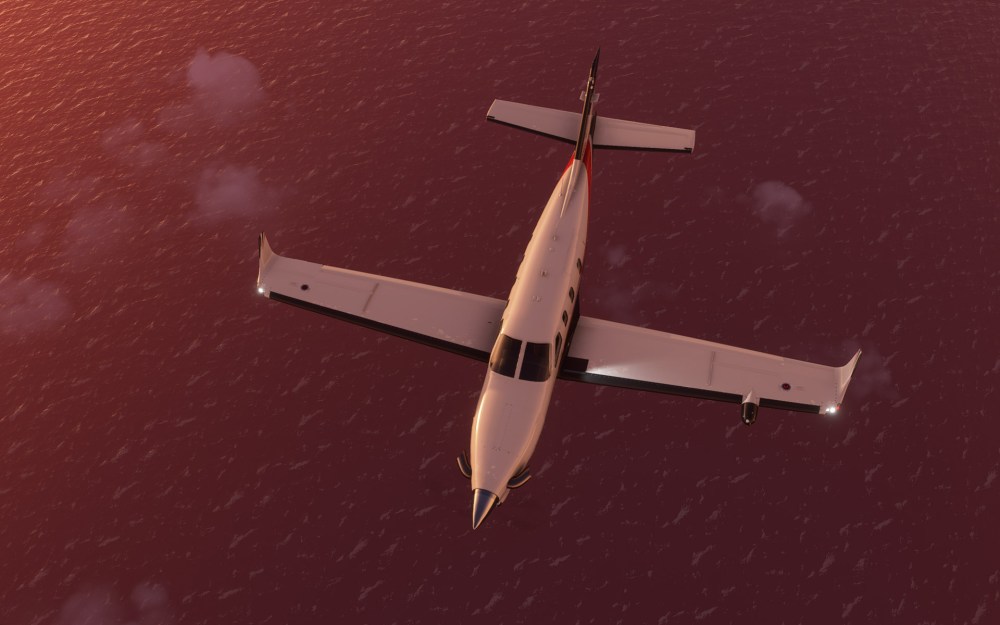
I dropped altitude to get a better view of the storm revealing the inside of the storm and some very dramatic views.

The visuals do it justice but seeing it in motion adds even more to the effect. Here’s a short clip of my TBM 930 flying along near the edge of the main rain bands as depicted on radar.
At this point I was fully into the storm as the sun set and the sky went a deep orange as I entered into the thicker clouds.

For these next two screenshots I changed the time of day to reveal the “eye of the storm” which seems to have been a bit of a struggle for the weather system to render. There’s definitely an open part of the storm but not the eye wall (the intense rain whipped bands around the eye) or the towering stadium effect clouds that sometimes appear in particularly intense hurricanes.
After that I dropped altitude to see what the effects of the storm at full strength would be. So far it had been smooth sailing but I had hoped to see some turbulence or evidence of strong winds. It seems that the weather system, at least at the point where the storm is out over the water and far away from land, doesn’t put in any wind or turbulence effects. So all was calm save for some rain.
I turned the time back to real time setting and the sky went dark. Many minutes later I was heading back north to LaFayette and once again out in the clear.

Although the clouds over the sim version of LaFayette were scattered, it hit me that at this point the real world version of this city was being hit by intense rain and wind with a potentially life threatening situations. Things can be replaced but people can’t be so I do hope everyone out there in the path of the storm is safe and that they stay that way. Stay safe folks!

Learning how the sim works
It seems that while Flight Simulator is able to tackle a big storm like this, it’s weather engine is not yet fully able to deal with the situation as I encountered it last night. Aside from the dramatic clouds, none of the wind, turbulence, or other storm related conditions affected my aircraft as I flew through what is a powerful storm. That may change as the storm comes on shore and into the range of various weather stations and it’ll be interesting to see what the effects are.
Despite the lack of any real or virtual danger, it was still extremely humbling and interesting to see this virtual representation of a true monster storm up close. Even if some of the modeling isn’t there, enough of it is.
Meanwhile I’m happy to report that I had none of the crashes that I experienced last night. I have a few theories as to why but I can’t be sure at this point. I can say that the TBM 930 was a brilliant aircraft to fly around and I look forward to spending more time with this flexible rocketship of a turboprop aircraft. Tonight I felt like I was really starting to understand it’s systems and that bodes well for some future cross country plans that I have for it.


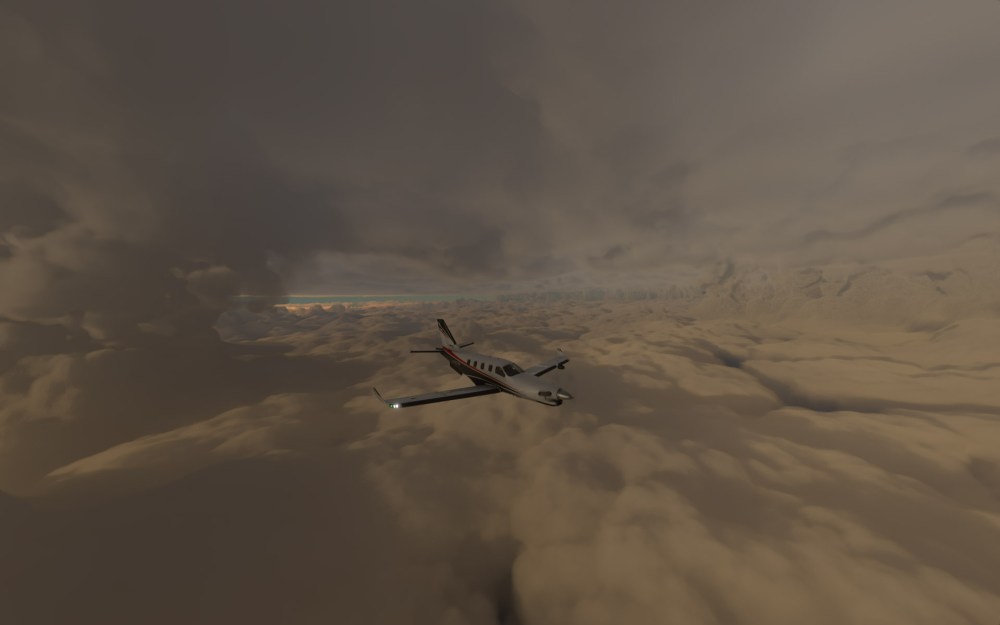


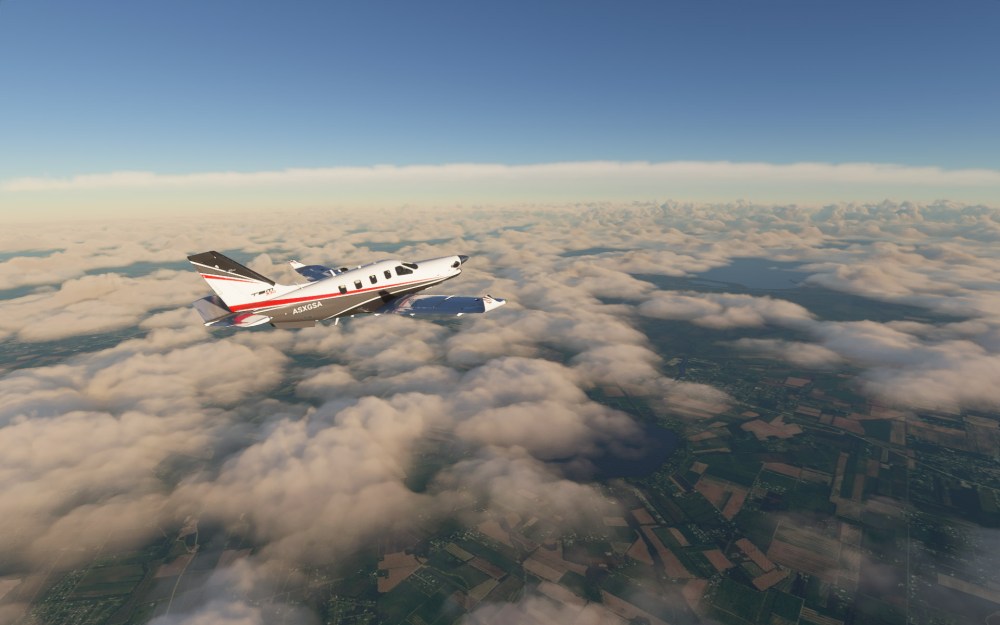
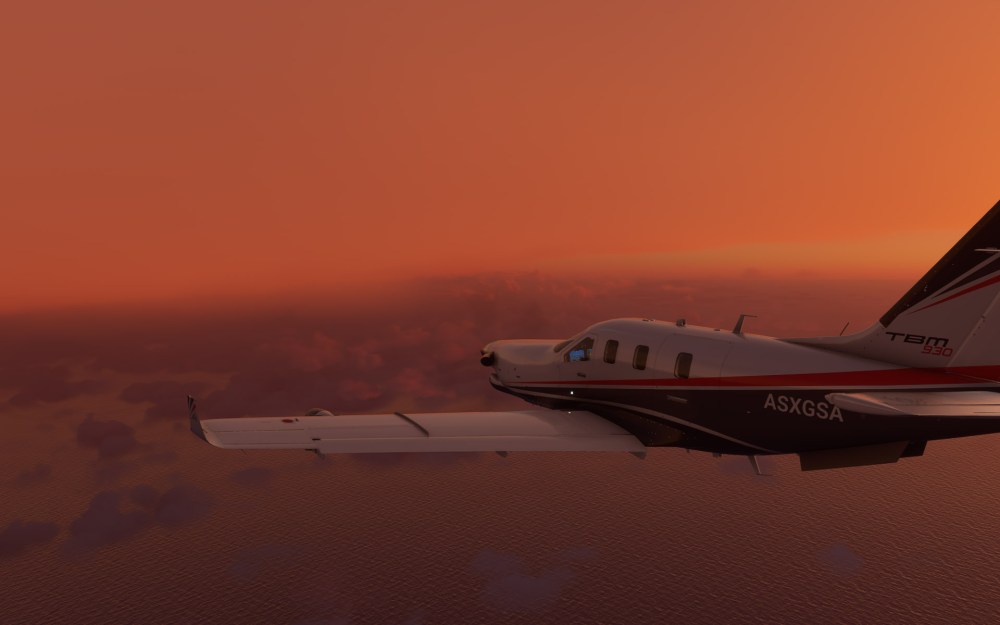








Leave a comment