Whenever someone asks for recommendations on what head tracker to use there’s usually a range of suggestions but it almost always boils down to a duality: TrackIR (and the many third party solutions) or VR. But what if there was something else out there that could translate your head movement into your sim of choice and you didn’t have to wear anything on your head to achieve it. Turns out there just might be a solution! Its name? The Tobii Eye Tracker 5. This three-part review will first focus on basic setup, then we’ll do my first impressions, followed by a full review.
Disclaimer
I reached out to Tobii’s PR reps and asked to review their eye tracker. They agreed and sent me one for review. As always with these reviews, I like to reveal how these things get done. I also want to repeat as I always do that my thoughts are my own and that Tobii’s reps get to read this at the same time as you do.
What is it?
The folks at Tobii have been making eye and head tracking hardware and software for a while now. Headquartered in Stockholm, Sweden, Tobii makes devices for both productivity and gaming. The Eye Tracker 5 is the latest in a line of trackers and replaces their previous iteration, the Eye Tracker 4C, in the product line-up.
The core of the Tobii Eye Tracker 5 is the tracking unit itself. It’s a sleek bar shaped unit that is intended to be affixed to the bottom of a screen. Three sets of sensors across the unit project infra-red light and a camera uses that light, together with some fancy software, to track not only the position of your head but also of your eyes – a notable departure from other tracking units.
The other advantage here is that this unit exists independently of any other devices. A headset or hat with IR lights or reflectors is not required. Just start a game and it will track your head and eyes directly.
Shipping experience and what’s in the box?
Tobii sent me the review unit via mail and it arrived in a standard shipping box with Tobii branded tape. Inside is the branded box with their company’s preferred purple/deep blue scheme.
The product box is exceptionally well packaged which gave me the feeling of confidence that everything inside arrived in one piece. Tobii has also invested in making sure that the unboxing process was something similar to what you might find with a company like Razer or Apple. Everything is nicely packaged and presented.





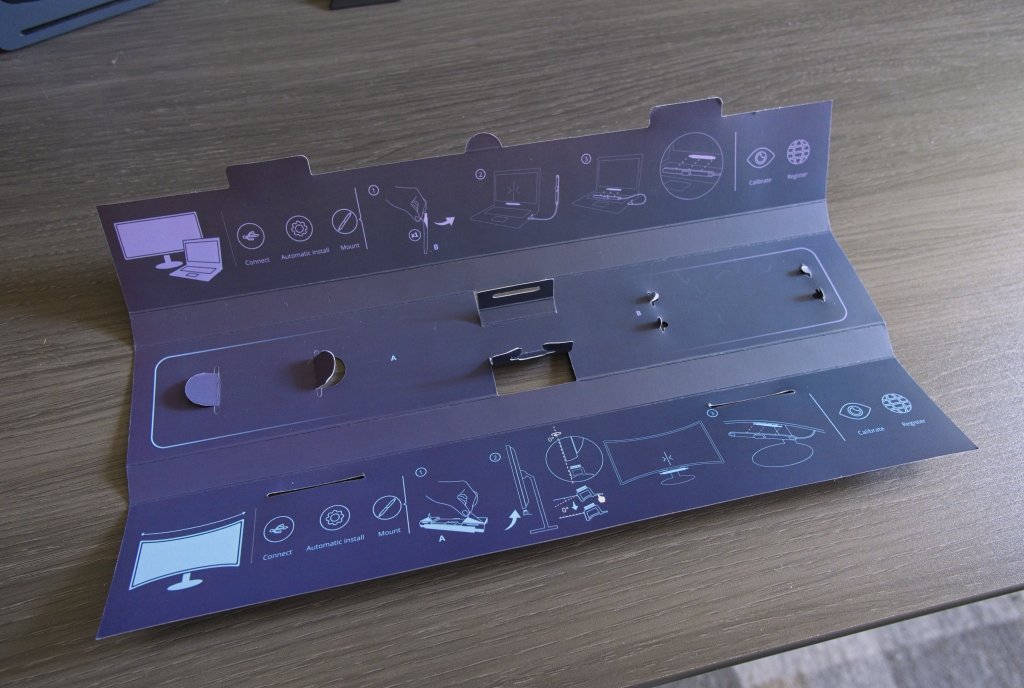
Opening it up and you’ll find the accessories in a three-way folded piece sitting on the top. The Eye Tracker 5 itself was tucked away underneath. Instructions on how to install everything are written on the flaps of the accessories holder. Everything is visually described so it can be understood in any language.
The accessories include a USB extension cable, two magnetic flat mounts, one flex mount, and some documentation.
Box contents:
- Tobii Eye Tracker 5
- USB extension cable
- Two magnetic flat mounts
- One flex mount
- Warranty and safety documentation
- How to get started

Hardware comments
I have a few comments to make about Tobii’s hardware.
First, the Eye Tracker 5 unit itself is impressive. Although its not a piece of hardware that you’ll need to interact with physically very often, the unit feels very solid when held. The look of it works to its credit as well as it looks sleek, is minimally branded, and once affixed to your monitor blends in and looks like it belongs in your setup. Aside from the minimally glowing red lights, I hardly notice it anymore which is exactly what you want.

I used the flex mount to stick the unit beneath my monitor. This was a pretty straightforward process as it uses two adhesive strips to stick itself underneath there. No tools or grips required to keep it in place. The only caveat is if your monitor lacks a flat surface underneath in which case you’ll need to get a bit more creative. I’ve had it attached for a few months now and its never slipped or moved at all even though all of the heat and humidity that I’ve been experiencing recently.
I also really appreciate the USB extension cable. They didn’t need to ship one but its something I needed to get the connector to reach my tower which is located under my computer table.
Setup process
The setup process is relatively straight forward. Once the unit itself is affixed on your monitor and you’ve got everything plugged in, the next thing you need to do is software related. Tobii are using modern Windows software packages so the hardware should automatically seek out and install itself with minimal fuss via Windows Update.
If it doesn’t, you can also install it via the Tobii Software Downloads page on their website.
The only software that you absolutely need to have installed is called Tobii Experience. This is a slick piece of software that mostly just sits in the background. You do need it to get the setup process which will verify that your hardware is working, that it’s calibrated to the monitor position correctly, and that it can see your eyes. It also has a cool feature where it can be used to preview your gaze on the screen with a bubble and you can see just how quick the feature is with finding the spot on the screen where your eyes are tracking.

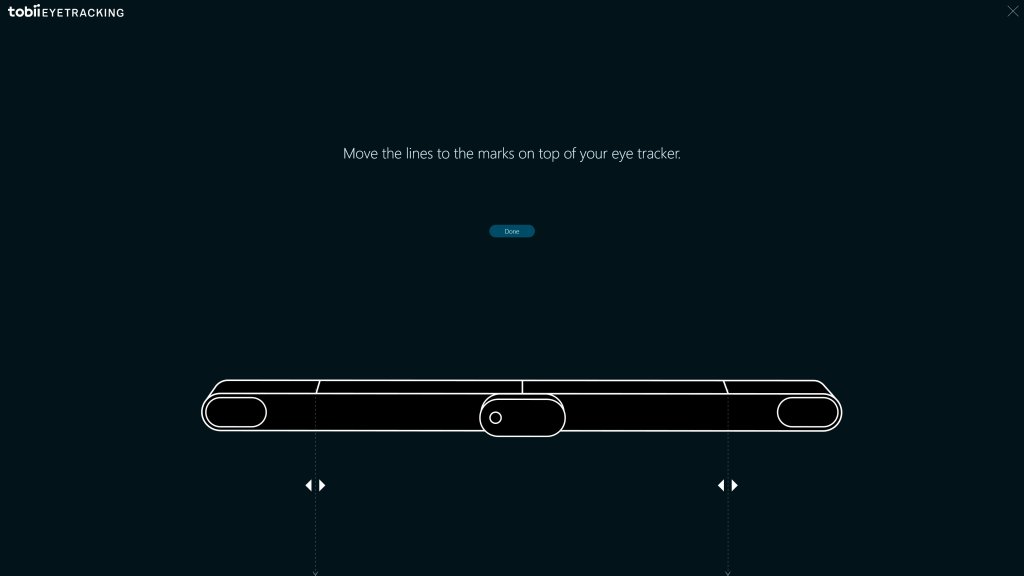

The other optional piece of software is called Tobii Game Hub. This is a companion piece that lets you setup profiles for software and then configure them there. I’ll have more to say about this with my follow-up review pieces.
Finally, if you love the bubbles that the Tobii Experience software previews, you can also download Tobii Ghost. This is intended for streamers and it lets your audience see where your eyes are tracking. Cool but otherwise not necessary! And to answer the question on if those bubbles are normally on the screen, the answer is no, that’s not the default. But it is a good way to verify that what you’re looking at is what the Tobii Eye Tracker 5 thinks you’re looking at.
That’s the basic hardware setup process!
What’s next?
I’ve got two more parts coming up. I’m going to do an early impressions follow-up coming very soon that will give you some insights on how the Tobii is working for me so far and how I’ve set it up with some of the supported sims that I and many of you use. That will be followed-up later with a complete review that gives you my whole experience. I have videos showing off the tracking software so that you can see it in action too.
I also want to open the door to your questions right now. What do you want to know about the Tobii? Are you interested in something like this? Let me see if I can help!

I have a face tracking app on my phone, Smoothtrack. It’s… I don’t know. Maybe I just can’t configure it well enough, but I never use it for very long. It’s jerky and annoying. I’m sure someone smarter than me can get it going better.
Definitely interested in a higher end setup. TrackIR seems to be nonexistent these days, so maybe Tobii will be the one to get. Looking forward to your user review.
LikeLiked by 1 person
More impressions to come followed by a full review. I’ll have videos showing what the movement looks like in-game.
Tobii takes a bit more time to get the tracking down the way you want it but it seems to be just as responsive and smooth.
LikeLike
Amazon has it listed at over $300. If that’s the real price it’s a hard no.
I don’t know what goes into making this thing, but $300+ for face tracking is too much.
LikeLiked by 1 person
It’s currently less expensive than the Track IR 5 Pro, at 207 Euros, which makes it quite attractive.
I suppose it amplifies the movements like the Track IR, does it have the same curve possibilities than TIR and does it recognize the game automatically?
Does it need good lighting conditions to operate, is it for ex. a problem when it’s darker or if the scene we watch has a changing luminosity?
And does it easily lose track when one turns the head and/or move the head around, for example to find this virtual switch or lever hidden away or when looking outside of the cockpit?
LikeLike
I just got this for my laptop after using TIR for years (still using TIR on my desktop and plan to continue) Only used it for a couple days but I think I can answer all of these with 90% accuracy. Yes it amplifies movements. Has several curve settings, maybe not quite as deep as TIR but I think enough for whatever you need. Works with most games, and many have native settings for it. I can get it to work with XP11 but not with the X-Camera plugin yet. Should work fine in low light as it emits quite a bit of IR light of it’s own. In general seems to track much more accurately than TIR, but might lag just a tiny bit compared.
LikeLiked by 1 person
After checking a few reviews, it seems that in comparison to TIR,
– there is more jitter and it’s not easy to get a stable view for ex. of the instruments or switches
– less precision
– lag
– having the joystick in front is a problem since it blocks the camera’s view (the device can only be mounted at the bottom of the monitor)
– the settings are lacking in comparison, some are even not available in all games (for ex. only 3 degrees of freedom in Arma 3 against 6 with TIR)
– some games are not supported yet (when they are with TIR)
– in some sims like MSFS, the settings must be done from within the sim with a different interface
– no way to suppress the “center magnet” when looking from right to left
– facial expressions interfere and are interpreted as change of position (smiling, blinking, …)
A few advantages like the quality build (though I never had any issue with TIR), no need for a reflector (hat/headset-mounted), the possibility to track the eyes (probably useful for content creators).
Most of those issues are a problem for me, so unless it has dramatically changed recently, I think I’ll keep my TIR for now, even if it tends to drift and needs to be regularly re-centered (at least in DCS, maybe they fixed this).
I’ll wait for the next part of the review though, it looks like many of the issues could be solved in software and perhaps some of them have already been addressed.
LikeLike
There’s some interesting points there and not all that I agree with. For example I’ve not found facial expressions or glasses to interfere with the tracking in any way.
Part of my review process will be to make use of FacetrackNoIR which has an official plugin that works with Tobii to do tracking with. That may solve a lot of problems with support – or it may not. I’m working my way towards that.
The jitter part seems to be down to both settings and physiology. Some people’s eyes track more smoothly. Getting the right settings to deal with that might be part of the differences in feeling.
Still, these are all good things for me to keep an eye out for as I do the next two parts of the review!
LikeLiked by 1 person
Hi. Definitely interested in this. I have a large curved monitor: can the Tobi be attached to it? What’s its solution for curved monitors?
Thank you.
Apoll
LikeLike
I *just* got one of these via the current sale. Been using TrackIR 5 for several years (and FreeTrack before that), but I wanted something easier to travel with for my laptop. As far as convenience goes, it destroys TIR. It doesn’t seem quite as instantaneous to respond, but I’ve only been using it for a couple days yet, so I might be able to make it better.
I’ll not write any more because I don’t want to spoil Shamrock’s review; he’s been using it a lot longer anyway. I still have a bit to figure out with this thing anyway.
LikeLike
Looking forward to hearing more about this! I’m curious if the IR lights stop glowing when you’re not using it or if there’s a quick way to turn them off? Glad to hear they aren’t very noticeable, at least! Thanks
LikeLike
If they’re really IR, we shouldn’t be able to see it. That’s what I understood from others’ description but I may be wrong.
LikeLike
I’ve used mine for a long time now and I love it. It does take some adjustment with settings to get it right and periodically it can jitter on me which is very annoying. It works fine on my 34 inch ultrawide even though 27 is official max supported.
I dontnreally use eye tracking in games, I found it could be a bit disorienting.
LikeLike
I have both tobii and trackIR, but I keep finding myself going back to trackIR. For me it doesn’t seem like tobii tracks z axis movements very well so if I lean forward to look at a menu in SC or the tedac in DCS it doesn’t translate well via tobii, whereas it is spot on with trackIR. Maybe I haven’t gotten the settings just right, I hope that is the case because I really would rather use the tobii but find trackIR just works better
LikeLike
I’d agree with that. The leaning forward and back is either not working very well or at all with the Tobii. That may be a bit harder to do with their current setup than the three point IR LED.
LikeLike
Do you have the possibility to check it with an ultra wide setup? I have a Samsung Odessey g9 49″ ultrawide. Based on the specs for the Tobii Eye Tracker 5 they do not support ultrawide screens. But it would be nice to have some further info as I would love to go from TrackIR to Tobii….
LikeLike
That’s a good question. I don’t have an ultra wide to test with. I will say that it works just fine with my rather large 32in monitor despite their listing of only supporting smaller monitors. This seems to work edge to edge (with eye tracking).
LikeLike
I’ve bought it a few months ago but I like trackir more, yes it’s great not to wear a cap but it is hard to be precise and I often turn it of when I need to click in the cockpit. And IL2 is no longer supported wich is a bummer.
LikeLiked by 1 person
I think i have a bit of respectful critique (and advice) about your recommendation of someone using the windows reference drivers for this (and really any) device. about 95% of my fixes to squadron-mate’s performance issues is usually a long explaination about how those windows-provided drivers are for compatibility and not for hardware acceleration as required for power-users, and then ‘teaching’ of how to go to the manufacturers website everytime for every single device and motherboard sub-system, and then voila! stuttering gone!
I would imagine Tobii wants you installing their software package for profile configuration and the latest patch fixes. windows’ review process for reference-drivers takes a long time for turnaround and is more something a manufacturer might only do once in the lifetime of that product or very seldom. their driver-software on their website will be much more consistently updated.
LikeLike
Although this can sometimes be used as a rule of thumb, Tobii appears to keep their Tobii Experience as installed through the Windows App Store and their website version at the same level on a consistent basis.
LikeLike