Every day in the flight sim community the question “What joystick should I buy?” gets asked by a myriad of both seasoned and new sim fans in search of new hardware. Over the last two years we’ve seen an explosion of new people coming to the sim world or returning after a long absence and they are on the lookout for good flight sticks and other peripherals. One of the newer solutions on the market is VKB-Sim’s Gladiator NXT (and the recently announced NXT EVO). The series is a next generation follow-up to VKB’s earlier Gladiator series. Based on its price and features, the Gladiator NXT looks to be aimed squarely at the middle of the market. I put this stick through its paces and attempt to answer your questions. So, let’s have a look!
Disclaimer
VKB-Sim sent me a Gladiator NXT unit for review a couple of months ago. I said yes and I’ve been testing it ever since. As always with my reviews, no strings were attached and VKB have not expressed any interest in editorializing my review. What you see here are my thoughts alone.
My perspective
Over two decades of flight simming has granted me the opportunity to use a lot of different hardware over the years. From the old Gravis Joystick to modern types like the, Saitek X-52, Thrustmaster T.16000M, VIRPIL WarBRD and of course VKB’s Gladiator Mark I. Seeing this sector evolve has been a real privilege and given me some perspective on what I’m reviewing.
Basic features
The Gladiator NXT that VKB sent me is just one of four different configurations. This is the right-hand ‘Kosmosima’ Standard Grip. There is also a Premium Grip and left and right hand versions of both. The left handed stick is primarily intended for space sim pilots looking for 6DOF controls, however, there are some sim pilots out there who would benefit from a left-handed stick and so here VKB gives you the option.
I should mention too that although it has space sim branding, there’s absolutely nothing about this stick that makes it ill-suited to other types of sim piloting. It’s very much intended to be an all-purpose stick that you can use with all kinds of flight sims including DCS World, IL-2 Sturmovik, X-Plane and Microsoft Flight Simulator. That’s what I tested this with.
Both left-hand and right-hand versions of the stick have the same features so the focus is on what the Standard and Premium versions offer.
Standard
- Compact grip design – Perfect for tabletop joysticks
- Lockable Twist (Z axis) with contactless MaRS sensor
- 1 Dual Action Trigger
- 3 Hat switches with center push (4-way)
- 4 Buttons
- Programmable red color LED
- Programmable RGB LED
- 2 interchangeable palm rests (a total of 3 palm size adjustments)






Premium
- Compact grip design – Perfect for tabletop joysticks
- Lockable Twist (Z axis) with contactless MaRS sensor
- 1 Dual Action Trigger
- 1 Rapid Fire Trigger
- 3 Hat switches with center push (4-way)
- 3 buttons
- 1 analog ministick with center push (8-way)
- Programmable red color LED
- 2 interchangeable palm rests (total 3 palm size adjustments)
- Programmable RGB LED
- Extra button module for C1 position
- Extra hat switch module for A1 position
- Trigger cover
Highlighted in bold are the unique features of the Premium. Essentially, Premium gives you an additional trigger, an analog mini-stick, and an additional four-way hat-switch with center push. The price difference isn’t that much either but I’ll talk more about that in the conclusion.
Common to all versions is the GNX “Base” which, like more premium offerings that I’ve reviewed recently, forms the heart of the stick. In addition to the ‘Kosmosima’ grip there is also an “F-14 Combat” and “WWII Combat” edition with different grips that all plug into the standard base. At the moment, it doesn’t appear that VKB sells the grips on their own, so you’ll need to make a decision at the point of purchase.
The base has its own set of features including the following:
- 2 Contactless MaRS sensors on X and Y axes
- 2 Rotary encoders
- 1 Throttle wheel
- 3 buttons
- 2 Programmable single color LEDs
The four-way hat switches with center push functionality make this a very capable stick for modern combat aircraft while also offering up tons of options for those who fly more vintage combat aircraft and for those who use the stick for airliners and GA flying in civil aviation sims.
The trigger is two stage which makes it useful for everything from setting different types of brakes on some civil aircraft all the way up to engaging the ‘GUN/PAC’ mode to stabilize your DCS: A-10C Thunderbolt II while diving onto a target.
To summarize, the Gladiator NXT offers and awful lot of functionality and some features that you might not have found on even the high end options just a few years ago.
Setup process
The Gladiator NXT does have a short setup process that primarily involves mounting the grip onto the base of the unit. The package comes with all of the tools that you’ll need to do this including a special cable holder to protect the connector cable that runs through into the base of the unit. Provided screws and screwdriver will help you firmly secure the grip to the base. Critically, you should make sure that the cable is threaded through the cable holder so that it doesn’t get pinched by the stick during use.
Check out my unboxing and setup of the Gladiator NXT to see some of those components up close.
The setup process was short and the available instruction video makes the process extremely easy to follow along. A printable setup PDF might be nice to have too but I did not see one.
I really like this approach to joystick design as it means that if you do have an issue that you can often go into the stick and fix it yourself and the process is generally easy. Broken spring? It doesn’t happen often but it did happen to my Gladiator Mark I after years of use and in both that case and this one you can open it up and just fix it. In-fact, an extra set of springs with different tension levels are provided in the kit so you can tweak the feel of the stick from stiff to loose.
Check out the installation video to get a sense of the steps involved.
VKB does most of the cool hardware stuff using the onboard ARM32 processor which means this is pretty much a plug and play stick on your average Windows PC. Put the stick in through the standard USB A port and wait for it to be automatically recognized as a game controller. Then you’re off and flying in your sim of choice in short order. There is available software for additional configuration but you don’t need to use it much.
Included software
Speaking of software, VKB offers their VKB Device Configuration software from their website as well as firmware updates which can be applied to the hardware as well. The hardware is a step ahead of where they used to be when I reviewed the old Gladiator Mark I and the user interface, while slightly cluttered, is very serviceable and about on par what I’ve seen from other device manufacturers.
I do appreciate the simple setup of the device in general and this hardware just ensures that you can get the most out of it. A wizard will guide you through the steps to make different hardware configurations if you need them.
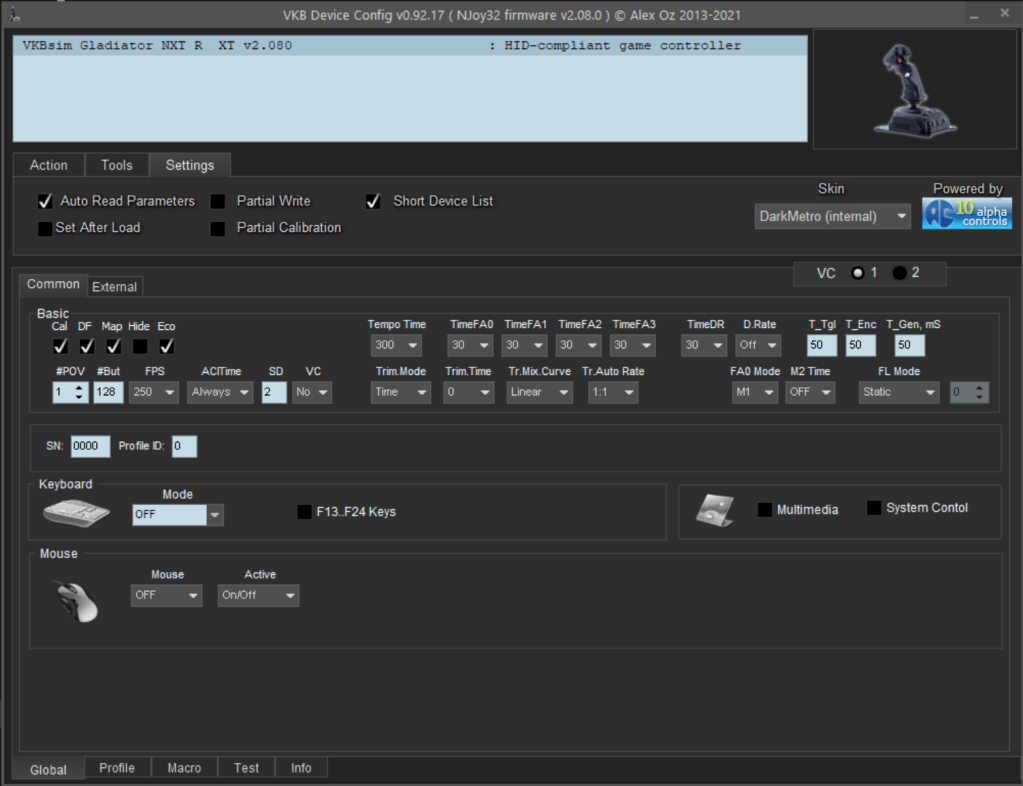
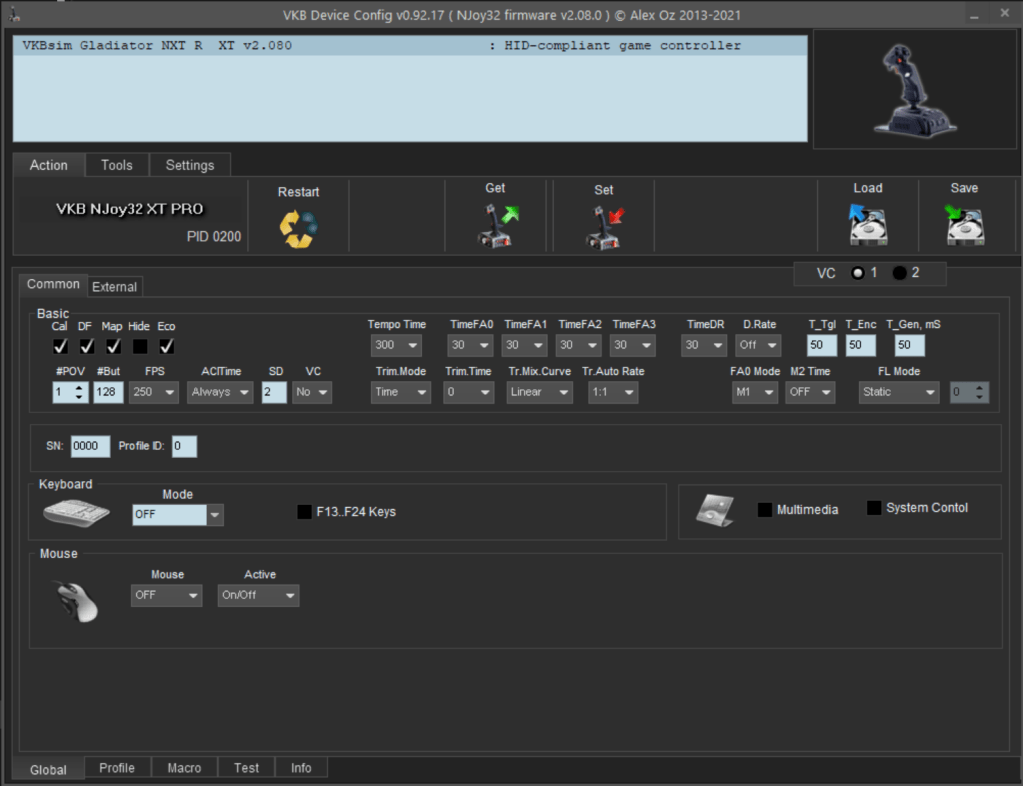

Quality and feel
The VKB Gladiator NXT is a plastic stick like most joysticks and like all sticks in its range. VKB-Sim reports that the stick is made using industrial grade ABS plastic. The plastic is firm, it doesn’t warp, and the pieces all fit together well without any excessive seams, gaps or ridges. There’s also a subtle texture to the entirety of the stick with extra texturing around the finger grips and a rubberized pad for the palm rest.
The two-stage trigger feels great. I think it might even feel better than the VIRPIL WarBRD as the action is smooth, precise, and the trigger points are both easy to pass through while also offering just enough of a bump to let you know which stage of trigger you’ve pressed. That last part is ideal, especially in a WWII combat sim where you’ve got machine guns on the first trigger and cannons or all guns on the second stage. The same can be said if you’re flying the DCS: A-10C and want to engage that gun PAC mode before opening fire.
The four-way hat switches are also good. They do have a little play in them but they have a satisfying click so you always know when you’ve selected something. The plastic on them does feel a bit rougher than I’d like but they otherwise feel pretty good. They each have their own pattern so they are easy to feel for with your fingers without needing to look down. That also makes this an ideal stick for VR.
On the base of the unit, there are three buttons, two encoder wheels and an analog axis. It’s less than the original Gladiator although the configuration potentially offers more flexibility.
The encoder wheels are surprisingly weighty. I expected a softer looser feel but these are satisfying as you move them up and down. However, I don’t love encoder wheels as I find them difficult to bind in most sims. They do come with their uses when making small adjustments to something like a gunsight range or adjusting your barometric pressure but are less useful for adjusting trim, fuel mixtures, or propeller pitch ranges .
In the middle of the unit’s base is the analog axis with a small handle. This is again impressively dampened and weighted giving it a precise feel. I encountered no spiking or difficulty getting this to work as a throttle when I tested it. The throw is short but that is typical when you include a throttle on a base.
What it’s like to actually use it
Actually flying with the Gladiator NXT was where I was the most impressed, albeit with one caveat that I will get to at the end.
All three axis, including the twist action, have similar motion and levels of resistance. It is, in short, smooth, precise, and relatively firm. The original Gladiator Mark I that I used for many years was by comparison much lighter in fel. There are advantages to a lightly sprung feel but precision flying sometimes demands a little more resistance so that you can achieve just the right positioning.
The NXT offers more resistance using the pre-installed springs and this gives the stick exceptionally smooth movement. It also makes it feel like a much more expensive stick as a result. More than just a feeling, this smooth but firm movement makes delicate maneuvers such as carrier landings, in flight refuelling, or landing your plane in a cross wind easier. The stick also returns to center without any wobble at all. It’s impressive to say the least.
Like most sticks in this price range, there is a little bump in the middle as you cross from side to side. It’s subtle and didn’t cause me any trouble with those aforementioned precise maneuvers but I know some people prefer a smoother transition. For that you’ll have to look at higher priced options.
Now, there is one issue I had is that the firmer feel does sometimes mean that the base will want to tip on you. If you’re using the stick on a desktop and you’re particularly hamfisted about it, the stick may move around a bit and it can be distraction. There are rubber pads on the bottom but there’s only so much they can hold. There are two solutions to this problem. One is right in the box as you can swap out the harder springs for softer ones. Or you can mount it to a holder which VKB offers and other third parties provide too. The mounting position for this stick is the same as that found on earlier Gladiators and on the Thrusmaster T.16000M so if you have mounts compatible with those you should have no problem here.
The NXT EVO

Things move quickly for some hardware companies and VKB-Sim are constantly evolving their products. When VKB shipped me the unit a couple of months ago, the Gladiator NXT was the current model, however, as I’m finishing this up at the end of March 2022, they have just announced a revised version that they are calling the Gladiator NXT EVO.
A lot of what I’ve written above remains true from the basic features through to the build quality. Nothing is changing on the grip. But there have been a few changes to the base and they are worth having a look at.
First, my critique of the two encoder wheels and their limited usefulness? VKB has partially addressed that by replacing one of the wheels with a centering three position switch. Perfect for landing gear, flaps, and other up/down controls.
There’s a new gimbal with ball bearings and an adjustable dry clutch system which will let you set the tension to your own preference. That, again, addresses one of the issues that I identified above with the stick perhaps offering just a little too much resistance. This also lets them do something interesting giving you the ability to lock out the X-axis and turn the base into a throttle.
Finally, they have replaced the current ARM32 processor with a newer one that has more throughput and computational ability. Although I don’t think we’ll see much difference in the immediate future, it should prove useful as VKB continues to do more with expandable and integrated hardware components.
Pricing, comparisons and final thoughts
At $135 USD for the Standard Edition and $165 for the Premium, the NXT (and its EVO replacement) fits into a middle range of sticks with far more premium options going for about twice as much and cheaper options sitting at anywhere from $50-80 less.
On the question of Standard versus Premium, I think this one is an easy decision. For an extra $30 you get another hat switch and an additional trigger which I think is entirely worthwhile if you’re planning to do any combat flight simming. The added flexibility is nearly always useful and part of me wonders if VKB even needs to sell the Standard version as the Premium is not that much more expensive.
It’s closest competitor by MSRP and feature range is the Thrustmaster T.16000M (read my review). Until recently it was a cheaper option but with recent inflation it appears to be running for about the same price as the Gladiator NXT. For the price, the Gladiator NXT has a better configuration (especially for combat sim pilots), higher grade plastics and a far better trigger.
In my conclusion, you’ll hear me talk a lot about price and its important to understand where this stick is positioned. Starting at $135 USD, the VKB Gladiator NXT (and NXT EVO), are what VKB calls “entry level” but in my estimation I think this is more of a middle market position. Below it are perennial classics like the Logitech Extreme 3D pro, which, at around $40-50, are the true entry level. The Gladiator series by comparison are a significantly capable product and the most recent EVO brings in premium level features without any price bump. Above it you’ll find VKB’s Gunfighter, VIRPIL’s WarBRD (read the review), and Thrustmaster’s Warthog series. All of these offer more features and typically even more robust construction but they also jump in price sometimes going for over twice that of what the Gladiator NXT is priced at.
The other benefit of a stick like this is that it can be an all in one solution. If you don’t have the space or the budget for a more complex setup with a throttle and rudder pedals, the Gladiator NXT has just about everything that you need to get going. The hat switches, configurable buttons, throttle axis, and dual stage trigger really give you almost everything you need. Especially for civil pilots where a lot of mouse work can be utilized for more complex controls but also for combat sim pilots where this is all you really need for WWII aircraft. You can even get by with DCS’ more complex jets thanks to the flexibility on offer.
VKB’s Gladiator NXT (and the new NXT EVO) features a smart capable design, user customizability, and manages to punch above into the more premium stick range which makes it one impressive stick. If you’re looking for a table-top or mountable joystick that can do it all, you really need to look no further than the Gladiator NXT series. I can easily recommend this to a wide range of sim pilots. Well done VKB!
Get a second opinion
My friend Requiem over at the Air Combat Tutorial Library has also just finished up his review of the Gladiator NXT. Check it out for a second opinion!

I want that! But I’m sure Amazon doesn’t carry it. Too bad.
LikeLike
Ordering from the North American store isn’t too bad and I hear that there may be a Canadian distribution being setup.
LikeLike
I\ll check it out. It’s just that anything going across the border can have those fun and surprising duty and broker charges.
LikeLiked by 1 person
Oh I’ve been there!
LikeLike
The extra springs usually aren’t shipped with the Standard edition, they only come with the Premium. You can buy them separately and they’re not expensive (€7 in the EU shop), but it’s better do so along with the stick to avoid unnecessary shipping costs.
Also to clarify, the trigger cover that comes with the Premium edition is just used to close the grip’s housing if you were to remove the rapid fire trigger. It’s not really a feature, the Premium just comes with all the parts to turn it into a Standard if you for example like the analog ministick but not the thumb HAT.
You’re absolutely right about it tilting by the way, I haven’t changed to the lighter springs because I like the feel of the default springs, but will have to find a way to keep mine on the table.
Anyway, thanks for the write up!
LikeLike
This one did ship with the extra springs so that maybe something they are doing more recently. I’m not sure.
LikeLike
The premium’s extra trigger isn’t just a simple trigger. As well as being pulled towards you (like a regular 1 stage trigger) it can also pushed away from you (after moving your finger to the other side, of course).
LikeLike
While I would agree that this stick “seems” great for the price, the fact that they want $38 for shipping, puts it into a price bracket that just doesn’t seem worth it. I literally added the NXT EVO to my shopping cart on their North America website earlier today and was all set on purchasing it, until they wanted to add $38 for shipping a small item. It’s really a shame since the X-axis of my current Logitech X56 no longer works. Oh well, just another “entry level” joystick that is out of its price range.
LikeLike